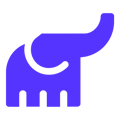This needs to be revised with your PMS Account Manager. Once agreed, the administrator who signed up for the Terms and Conditions has to send an email to support@kovena.com with the following information:
- PMS or Service used
- Hotel Name
- Admin Name
- Description
We will then request confirmation from your PMS. If the information is complete, we will confirm the change in 24 business hours.
Can the request be sent from another email?
Unfortunately, the administrator is the only person authorized to change the settings.